In today's fast-paced work environment, effective project management and collaboration tools are essential for keeping teams organized and productive. Whether you're managing complex projects, coordinating tasks, or fostering team collaboration, the right software can significantly enhance your workflow. Below, we explore the top project management and collaboration tools of 2025, their key features, and exclusive discounts to help you find the perfect solution for your needs.
Choosing the right project management and collaboration tool can be challenging with so many options available. We’ve handpicked the top tools to make your decision easier, comparing their best features, pricing, and user ratings. Whether you're looking for a comprehensive project management suite, a tool for team collaboration, or a solution for task tracking, our top picks will help you find the ideal tool.
| Software | Best For | Main Features | Pricing | User Rating |
|---|---|---|---|---|
| Notion | Team Collaboration and Project Documentation | All-in-one workspace , Project management , Note-taking , Collaboration tools | Starts at $0.00/monthly (Free) | ★★★★★️ (5/5) |
| Monday.com | Customizable Work Management and Project Tracking | Customizable workflows, , Team collaboration , Task management, , Automation tools. | No pricing available | ★★★★★️ (4/5) |
| Wrike | Scalable Project Management for Growing Teams | Task management , Real-time collaboration , Gantt charts , Kanban boards , Custom workflows , Time tracking , Resource management , File sharing and integrations , Advanced reporting and analytics | No pricing available | ★★★★★️ (4/5) |
| Teamwork | Project Management for Agencies and Client Work | Project management tools for planning and tracking. , Time tracking and billing integration. , Resource scheduling for optimized work allocation. , Collaboration and communication tools. , Detailed reporting and performance analytics. , Invoicing and financial tracking. , Integrations with popular business tools like Slack, HubSpot, and QuickBooks. | No pricing available | ★★★★★️ (4/5) |
| Scoro | Business Management, Including Project and Finance Tracking | Project Management , CRM , Time Tracking , Financial Management , Reporting , Automation , Collaboration , Resource Management , Client Portal , Integrations | No pricing available | ★★★★★️ (4/5) |
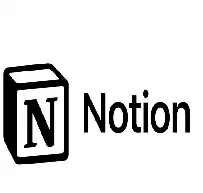
Best for: Team Collaboration and Project Documentation
Main Features:
Why Choose Notion: Notion is the perfect solution for teams and individuals looking for a customizable, all-in-one workspace to manage projects, tasks, and documents. With powerful collaboration tools, flexible templates, and real-time syncing, Notion makes it easy to stay organized and productive. Its integration with popular apps and ability to function offline makes it a versatile tool for any work environment.

User Rating: ★★★★★️ (4/5) Monday.com Reviews
Best for: Customizable Work Management and Project Tracking
Main Features:
Why Choose Monday.com: Monday.com is ideal for teams of all sizes that need a highly customizable and intuitive platform to manage projects and tasks. Its flexibility allows for tailored workflows, while its automation and collaboration tools streamline processes, saving time and improving efficiency. The platform’s powerful integrations with other apps make it a central hub for team operations.

User Rating: ★★★★★️ (4/5) Wrike Reviews
Best for: Scalable Project Management for Growing Teams
Main Features:
Why Choose Wrike: Choose Wrike for its robust project management, real-time collaboration, customizable workflows, scalability for enterprise, seamless integrations, remote work optimization, and detailed reporting.

User Rating: ★★★★★️ (4/5) Teamwork Reviews
Best for: Project Management for Agencies and Client Work
Main Features:
Why Choose Teamwork: Choose Teamwork for its all-in-one project management solution, easy collaboration, custom workflows, and seamless integrations with popular tools, ideal for growing businesses and teams.

User Rating: ★★★★★️ (4/5) Scoro Reviews
Best for: Business Management, Including Project and Finance Tracking
Main Features:
Why Choose Scoro: Choose Scoro for its comprehensive all-in-one solution that streamlines project management, CRM, time tracking, and financial tasks, enhancing efficiency and collaboration within teams. Its customizable reports and automation features help you manage and scale your business effectively.

User Rating: ★★★★★️ (4/5) TeamGantt Reviews
Best for: Simple and Visual Project Planning
Main Features:
Why Choose TeamGantt: Choose TeamGantt for its user-friendly Gantt charts, efficient task management, and effective team collaboration.

User Rating: ★★★★★️ (4/5) Ganttpro Reviews
Best for: Gantt Chart Project Planning and Timeline Visualization
Main Features:
Why Choose Ganttpro: Choose GanttPRO for its intuitive Gantt charts, efficient task and resource management, real-time collaboration, progress tracking, and comprehensive reporting, making it ideal for managing projects of all sizes with ease.
In today's fast-paced business environment, effective project management and collaboration are crucial for success. The right tools can help teams streamline workflows, improve communication, and stay on track with project goals. Whether you're managing a small team or coordinating complex projects across multiple departments, the right project management software can make all the difference.
Implementing project management software offers numerous benefits:
To maximize the benefits of project management tools, consider the following strategies:
There are various types of project management software available to suit different needs:
When selecting project management software, consider the following factors:
Staying updated on trends can help you leverage the best practices in project management: