Animated videos are a powerful tool for telling stories, explaining products, and engaging audiences. Learn how to create stunning animations with the right tools and techniques.

In today’s world, animated videos are one of the most engaging forms of content. They make complex ideas simple, grab attention, and keep viewers engaged longer than static images or text.
Tools like Vyond make it easy to create professional-quality animations without any design experience. Check out our exclusive coupons to save on your subscription.
Before jumping into the software, think about the goal of your video. Are you trying to educate, explain, or promote a product? Identifying your purpose will guide the structure and tone of your video.
Your script is the foundation of your video. Keep it simple, clear, and to the point. Most successful animated videos last between 60 and 90 seconds, so brevity is key.
There are several tools to help you create animated videos, each with its own strengths:
Once you have your script and software ready, it’s time to create your animation:
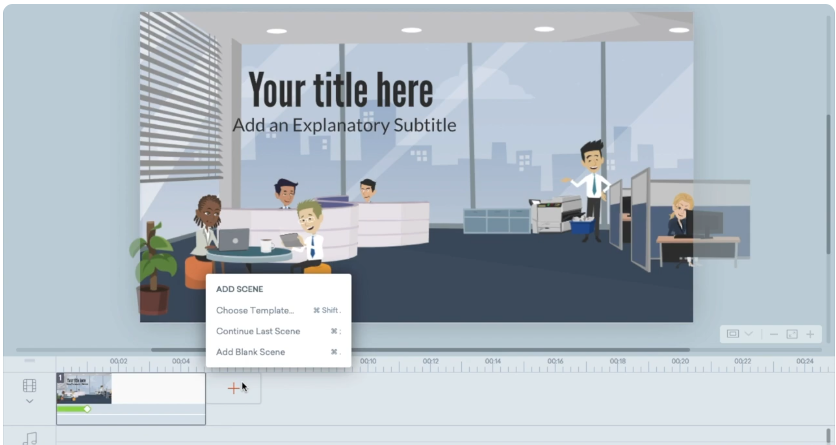
To make your animated videos stand out, keep these tips in mind:
Here are some common questions people have when starting out with animated videos:
No! Animation tools like Vyond and Powtoon are designed for beginners and make it easy to create professional-looking videos without technical skills.
Ideally, your video should be between 60-90 seconds. This keeps viewers engaged while delivering your message clearly.
Yes! Check out our exclusive coupon page to get discounts on top animation tools like Vyond, Powtoon, and more.

Investing in the stock market can be a daunting task, especially for new investors. However, using the right stock market analysis tools can make a significant difference in your investment decisions. These tools provide insights into market trend

Lead generation is one of the most important tasks for any startup. It helps your business grow by attracting potential customers interested in your product or service. However, finding the right strategies to generate leads can be challenging, es

In today’s competitive digital landscape, running successful ad campaigns requires more than just creativity. Data-driven decisions are crucial, and that's where ad intelligence tools come in. These tools provide insights into your competito